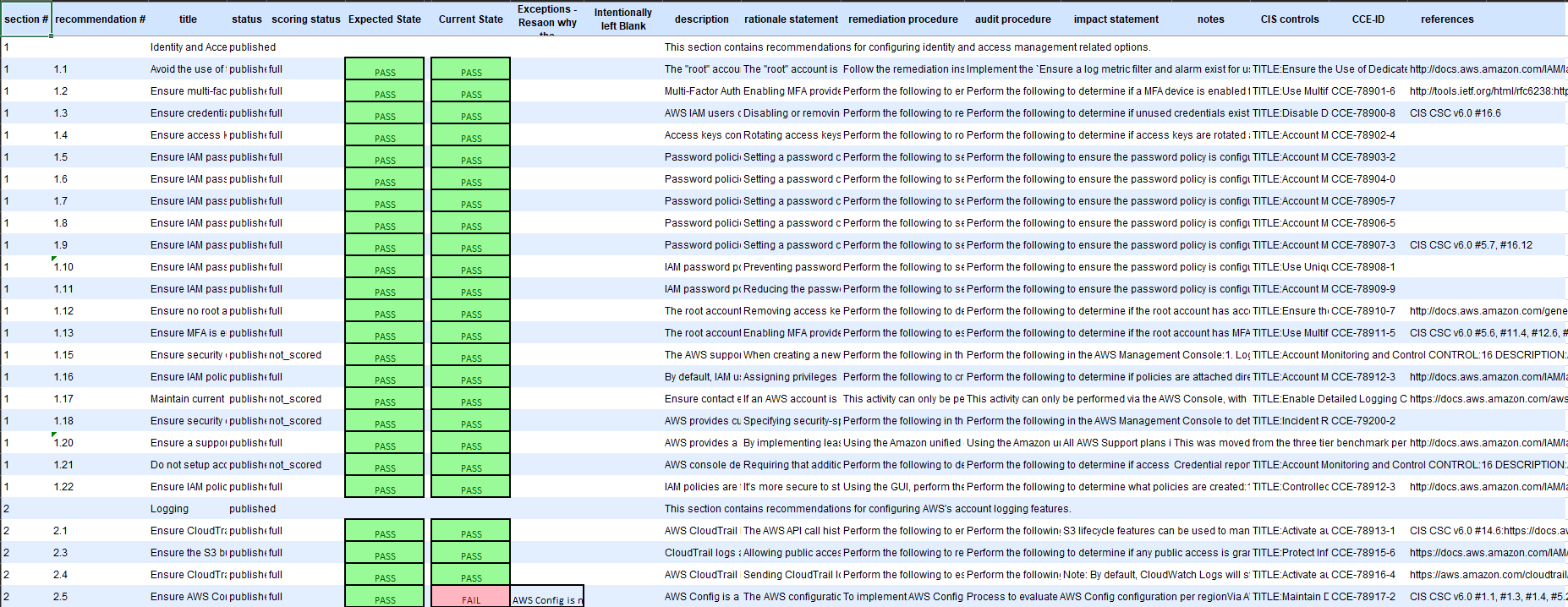Topics on this page
Compliance And Conformity
Trend Micro Cloud One™ – Conformity provides a number of tools to help organizations quickly assess their infrastructure’s compliance posture against various compliance standards and frameworks:
Compliance tools:
- Standard and Framework checks report - view how your organization’s infrastructure is tracking against rules filter by various Standards and Frameworks
- Compliance and Conformity Reports - view and download a report assessing how your cloud infrastructure security and governance posture is tracking against controls from various Standards and Frameworks.
- Compliance Excel Report - Downloadable Excel report of your infrastructure’s compliance posture.
- Compliance Score – health metric of your cloud infrastructure measured against Conformity’s entire 750+ rule set.
Supported Standards and Frameworks
Cloud Conformity currently offers reports for the following standards and frameworks. Each standard or framework is made up of controls that specify security and governance requirements. Conformity rules are mapped to these controls and the resulting checks can be filtered to display only the rules relevant to a particular standard or framework.
| Standard or Framework | Standard and Framework checks report | Compliance and Conformity Reports | Compliance Excel Report |
|---|---|---|---|
| AWS Well Architected Framework | |||
| Azure Well Architected Framework | |||
| Google Cloud Architecture Framework | |||
| NIST 800-53 (Rev.4) | |||
| NIST 800-53 (Rev.5) | |||
| The Center of Internet Security (CIS) AWS Foundations Benchmark v1.5.0 | |||
| The Center of Internet Security (CIS) AWS Foundations Benchmark v2.0.0 | |||
| The Center of Internet Security (CIS) AWS Foundations Benchmark v3.0.0 | |||
| The Center of Internet Security (CIS) AWS Foundations Benchmark v4.0.1 | |||
| Payment Card Industry Data Security Standard (PCI DSS) v3.2.1 | |||
| Payment Card Industry Data Security Standard (PCI DSS) v4 | |||
| Health Insurance Portability and Accountability Act of 1996 (HIPAA) | |||
| General Data Protection Regulation (GDPR) | |||
| Australian Prudential Regulation Authority (APRA) CPS 234 | |||
| Monetary Authority of Singapore Technology Risk Management Guidelines (MAS TRM) 2021 | |||
| NIST Cybersecurity Framework v1.1 | |||
| NIST Cybersecurity Framework v2.0 | |||
| System and Organization Controls (SOC 2) | |||
| ISO 27001 2013 | |||
| AusGov ISM March 2021 | |||
| AusGov ISM Sep 2024 | |||
| ASAE 3150 Security of CDR Data | |||
| HITRUST CSF v11.3.0 | |||
| FEDRAMP Rev4 | |||
| NIS Europe OES-2019 | |||
| NIS 2 Directive v2 | |||
| FISC Security Guidelines v9 | |||
| LGPD Brazil | |||
| The Center of Internet Security (CIS) GCP Foundations Benchmark v1.3.0 | |||
| The Center of Internet Security (CIS) GCP Foundations Benchmark v2.0.0 | |||
| The Center of Internet Security (CIS) GCP Foundations Benchmark v3.0.0 | |||
| The Center of Internet Security (CIS) Microsoft Azure Foundations Benchmark v2.0.0 | |||
| The Center of Internet Security (CIS) Microsoft Azure Foundations Benchmark v2.1.0 | |||
| CIS Critical Security Controls Version 8 | |||
| ISO 27001:2022 |
Standard and Framework checks report
- Open All checks report
- Select View by Rule or by Resource
- Expand Filter checks
-
Check a standard or framework in Standards & Frameworks. For Example: Monetary Authority of Singapore TRM
We currently support the following Standards & Framework filters:
-
AWS Well Architected Framework
-
Azure Well Architected Framework
-
Google Cloud Architecture Framework
-
NIST 800-53 (Rev. 4)
-
NIST 800-53 (Rev. 5)
-
CIS Amazon Web Services Foundations Benchmark v1.5.0
-
CIS Amazon Web Services Foundations Benchmark v2.0.0
-
CIS Amazon Web Services Foundations Benchmark v3.0.0
-
CIS Amazon Web Services Foundations Benchmark v4.0.1
-
CIS Microsoft Azure Foundations Benchmark v2.0.0
-
CIS Microsoft Azure Foundations Benchmark v2.1.0
-
CIS Google Cloud Platform Foundations Benchmark v1.3.0
-
CIS Google Cloud Platform Foundations Benchmark v2.0.0
-
CIS Google Cloud Platform Foundations Benchmark v3.0.0
-
CIS Critical Security Controls Version 8
-
PCI DSS v3.2.1
-
PCI DSS v4
-
HIPAA
-
ASAE 3150 Security of CDR Data
-
GDPR
-
APRA CPS 234
-
Monetary Authority of Singapore (MAS) TRM 2021
-
System and Organization Controls 2 (SOC2)
-
NIST Cyberscecurity Framework v1.1
-
NIST Cyberscecurity Framework v2.0
-
ISO 27001 2013
-
ISO 27001:2022
-
AusGov ISM March 2021
-
AusGov ISM Sep 2024
-
HITRUST CSF v11.3.0
-
FEDRAMP Rev 4
-
NIS Europe OES-2019
-
NIS 2 Directive v2
-
FISC Security Guidelines v9
-
LGPD (Brazil)
-
-
Scroll down to the checks list, which will display the standard or framework selected. Click on a rule to see the check result (success or failure) against the rule for each resource. See Rules for more info.
-
[ Optional ] Download the result as a PDF or CSV report.
- Generate and download new Standard & Framework Checks results
- Click on Generate report
- Download previously generated reports from the history
- Expand Other reports from the Configured reports list
- Select either CSV or PDF format for the report
Standard and Framework checks reports can also be downloaded from All Generated Reports list. To know more about standards in a particular Standard and Framework report, in most cases you will need to register with the standard from their website to be able to access a detailed PDF about the standards.
- Generate and download new Standard & Framework Checks results
Compliance Excel Report
A Compliance Excel Report is mapped in the same way as a Compliance & Conformity Reports however this report is available in XLS format. Currently only supported for the following CIS AWS Foundations:
- CIS Amazon Web Services Foundations Benchmark v1.5.0
- CIS Amazon Web Services Foundations Benchmark v2.0.0
- CIS Amazon Web Services Foundations Benchmark v3.0.0
- CIS Amazon Web Services Foundations Benchmark v4.0.1
- CIS Microsoft Azure Foundations Benchmark v2.0.0
- CIS Microsoft Azure Foundations Benchmark v2.1.0
- CIS Google Cloud Platform Foundations Benchmark v1.3.0
- CIS Google Cloud Platform Foundations Benchmark v2.0.0
- CIS Google Cloud Platform Foundations Benchmark v3.0.0
Example CIS AWS Foundations report