このページのトピック
Amazon SNSを設定する
Application Security は、AWS GovCloudまたは中国でのAmazon SNSの統合をサポートしていません。
AWSアカウントがある場合は、Amazon Simple Notification Service (SNS)を利用して、 Application Security イベントに関する通知を発行し、サブスクライバに配信できます。SNSの詳細については、https://aws.amazon.com/sns/を参照してください。
役割を作成する
- Application Security の左側のメニューで、
 をクリックします。
をクリックします。 - [ Add Integration ]にクリックします。
- [ Amazon SNS ]ます。
- External ID をクリップボードにコピーします。このIDは手順6で使用します。
- AWSコンソールに移動し、 Identity and Access Management (IAM) ページに移動します。
-
[ Access management ]で、[ Roles ]を選択します。
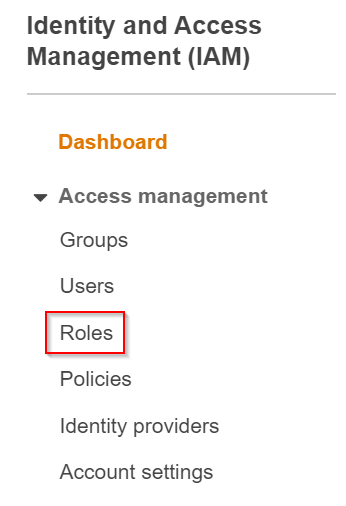
-
[ Create role ]→[ Another AWS account ]の順に選択します。
- Account IDに、_800880067056_と入力します。
-
[ Require external ID (Best practice when a third party will assume this role) ]を選択し、上記でコピーしたIDを貼り付けます。 Require MFA は無効のままにしてください。完了したら、[ Next: Permissions ]を選択します。
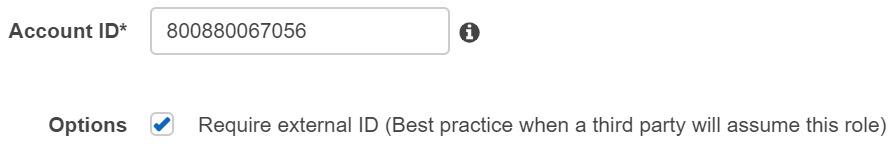
-
[ Create Policy]を選択します。新しいウィンドウが開きます。
-
Visual Editor または JSONを使用してポリシーを設定できます。
-
Visual Editorを使用してポリシーを作成するには
- [ Choose a Service ]で、[ SNS ]を選択します。
-
[ Access Level ]で、[ Write ]セクションを開き、[ Publish ]を選択します。
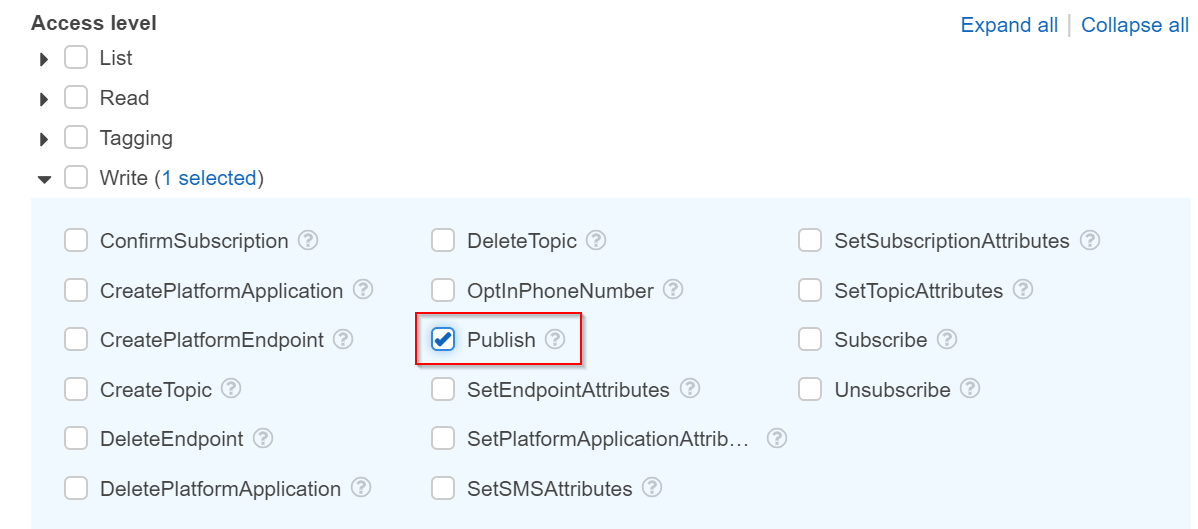
-
[ Resources ]で[ Specific ]を選択し、トピックリソースのARNを指定します。
JSON でポリシーを作成するには、次のように入力します。
{ "Version": "2012-10-17", "Statement": [ { "Effect": "Allow", "Action": "sns:Publish", "Resource": {"Ref": "MySNSTopic"} } ] }
-
-
[ Review Policy ]を選択します。
-
ポリシーの名前(例: CloudOneAppSecAWSIntegrationPolicy)を入力し、説明を入力します。完了したら、[ Create Policy ]を選択します。
- Create role ウィンドウに戻り、ページを更新します。作成したポリシーを選択します。
- [ Next: Tags ] および [Next: Review]を選択します。
- 役割に名前(ポリシーと同じ名前を使用できます)と説明を入力し、[ Create role ]を選択します。
Application Securityとの統合
- Application Security の左側のメニューで、
 をクリックします。
をクリックします。 - 右上隅から[ Add Integration ]を選択します。
- ポップアップ画面から[ Amazon SNS ]を選択します。
- [ Configure SNS Integration ]画面で、次のフィールドに入力します。
- Account ID:個人のアカウントID。
- Role Name:作成したロールの名前。
- External ID:役割の作成時に使用した外部IDです。
- Key Hint: Application Security をAmazon SNSと統合するために使用された外部IDを覚えておくのに役立つヒントです。
- Region:SNSトピックが含まれるリージョンです。 AWSリージョン は、AWSコンソールの右上隅にあります。
- Topic Name:トピックの名前。詳細については、「トピックの作成」を参照してください。
- Notification Format:アラートがある場合に送信されるペイロードの形式。現在サポートされているオプションは[テキスト]または[Json]で、初期設定値は[テキスト]です。
- Minimum Reported Severity:Slackチャネルに送信するアラートの最小重大度。低、中、高から選択できます。
- [ Add Integration ]を選択します。
Application Securityと統合するには、次のスキーマ形式を使用します。
{
"type": "array",
"items": {
"type": "object",
"properties": {
"timestamp": {
"type": "string",
"format": "date-time"
},
"action": {
"enum": [
"blocked",
"detected"
],
"type": "string"
},
"event_type": {
"enum": [
"file_access",
"malicious_file_upload",
"malicious_payload",
"rce",
"redirect",
"sqli"
],
"type": "string"
},
"severity": {
"enum": [
"high",
"low",
"medium"
],
"type": "string"
},
"group": {
"type": "string"
},
"dashboard_link": {
"type": "string"
}
},
"required": [
"event_type",
"severity"
],
"additionalProperties": false
}
}