Topics on this page
Pricing
Pricing for Trend Micro Cloud One™ – Open Source Security by Snyk is based on how many projects are being monitored.
A project is a component of your software with a file that defines a list of open source dependencies. The file varies depending on the programming language but is typically named something like pom.xml, package.json, or requirements.txt.
Projects are detected automatically when software repositories are connected to Open Source Security by Snyk.
Annual subscription
For detailed pricing on Open Source Security by Snyk (OSS), please contact your sales representative.
Consumption-based subscription
Pricing is based on your daily number of monitored projects. For details, see Pay as you go billing.
Stop projects from being billed
With a consumption-based subscription you only pay for monitored projects. If you have projects that you don't want to be billed for, you can stop Snyk from monitoring them. To stop a project from being monitored, you delete it from Snyk:
- In Open Source Security by Snyk, select Projects.
- Select the Project.
- Click the Settings icon,
 , next to the project.
, next to the project. -
Under Delete project, click the Delete project button.
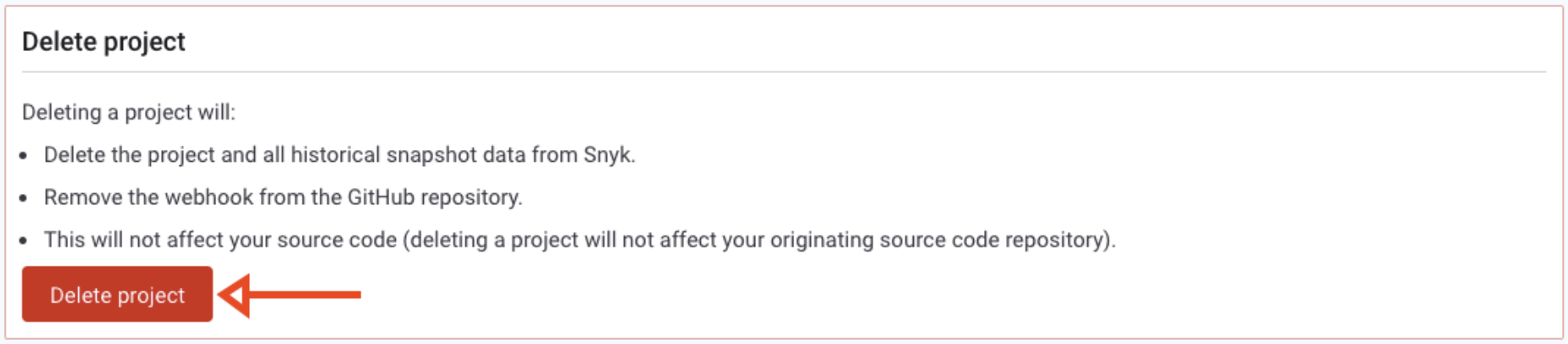
You can also delete multiple projects at once. For more information, see How can I delete multiple projects.