Topics on this page
Sign up with a private offer
If you have been issued a private offer for Trend Micro Cloud One on the AWS Marketplace, follow these steps to accept your offer and link your subscription. For more information on private offers, see the AWS page on private offers.
- Sign in to the AWS management account for your organization and open the private offer URL provided by Trend Micro or your Trend Micro partner. If the link isn't working, navigate to the Trend Micro Cloud One listing from the AWS payer account where the offer was issued and click Subscribe.
-
In the Offer section of the page, ensure the private offer is selected.
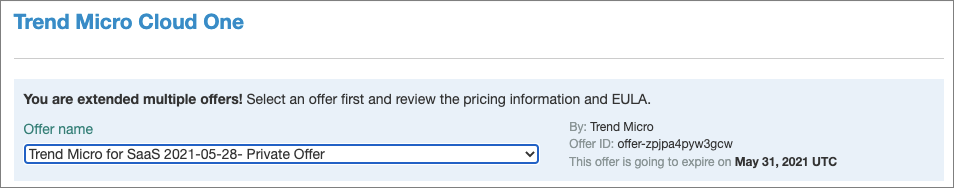
-
Review the pricing and terms of your offer, then click Subscribe.
-
Once subscribed, you'll see a message prompting you to click a button to go Trend Micro Cloud One to complete your registration:
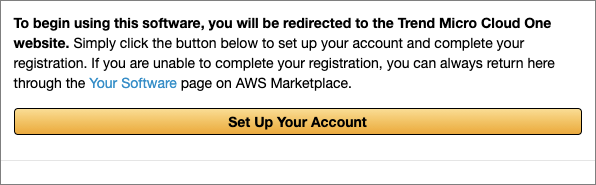
If you can't complete this step, you can return to this page from your Marketplace Subscriptions page and complete the registration later.
-
Click Set Up Your Account, which takes you to the Trend Micro Cloud One sign-in page. On the tab for your account type, use your credentials to sign in to your existing account.
If you are not the administrator of your Trend Micro Cloud One account, you can copy the link from the banner and send it to the account administrator so they can sign in and complete the linking process. This process must be completed within four hours from clicking Set Up Your Account on AWS Marketplace.
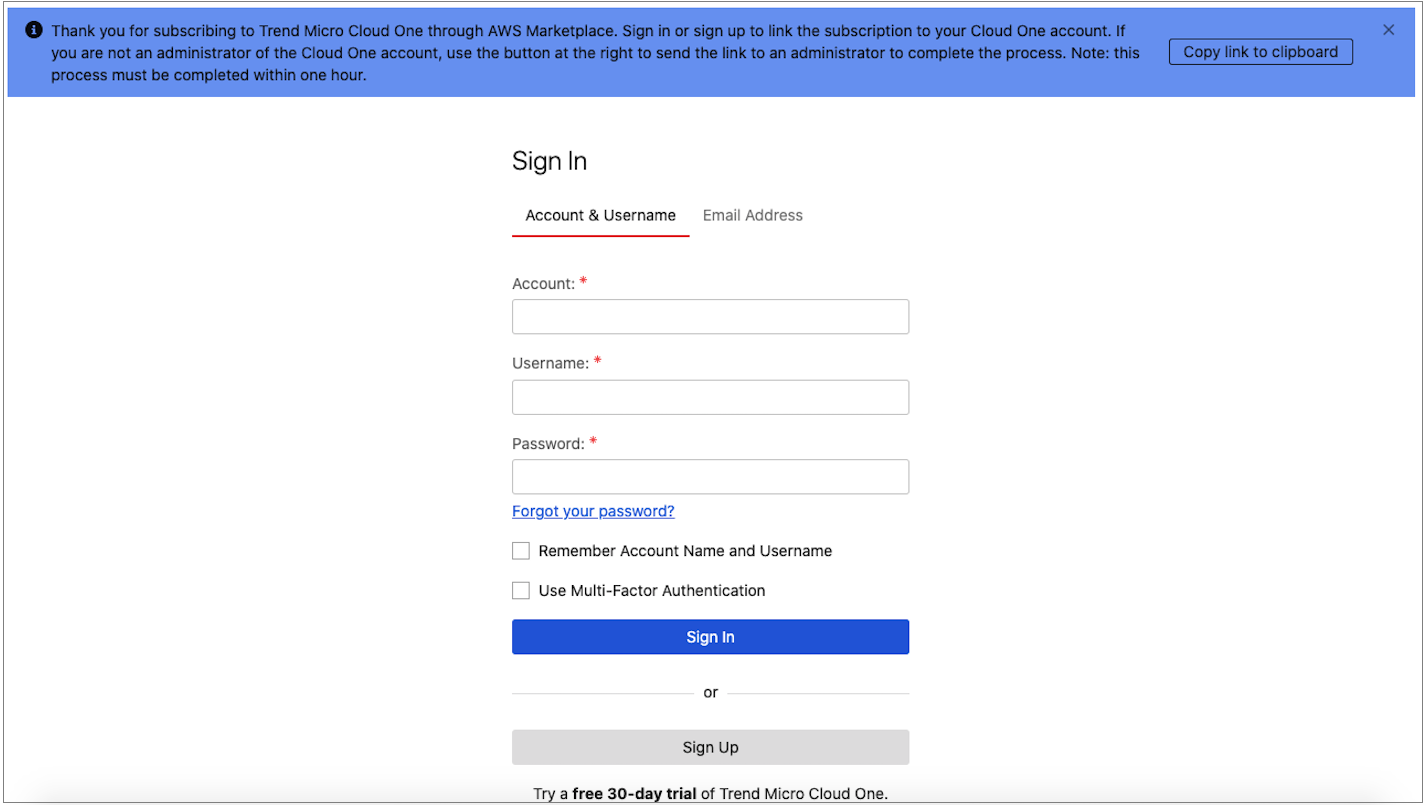
-
If you don’t have an existing Trend Micro Cloud One account, click Sign Up to sign up for one. After creating and verifying your user profile, you will be able create an account to link to your AWS Marketplace subscription.
-
Once logged in, you will be asked to confirm your subscription.
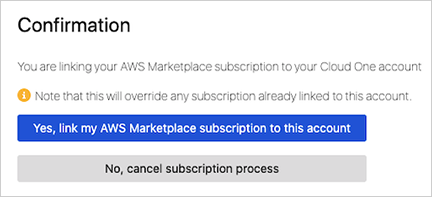
If you have a new Trend Micro Cloud One user profile, you will be prompted to select the correct account to link or create a new account for your AWS Marketplace subscription:
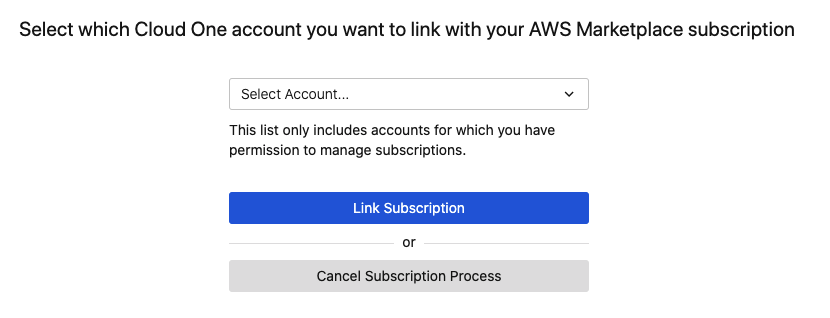
-
To confirm your subscription, you can also check the Subscription Management page in the Trend Micro Cloud One console, which will now show "Subscribed through AWS Marketplace" as the Subscription Type.
Private Offer FAQs
What happens when my private offer expires?
When a private offer expires, usage on the subscription continues to be charged at the public hourly unit price shown on the Trend Micro Cloud One listing.
If I'm protecting multiple AWS accounts, does each account need to accept the private offer?
The private offer only needs to be issued to and accepted by the AWS Marketplace account where you want to receive your Trend Micro Cloud One billing. You don't need to accept a private offer for accounts whose resources you are protecting with Trend Micro Cloud One.
Why am I getting a permissions error when accepting my private offer?
Check that the IAM role of the user accepting the offer contains the AWSMarketplaceManageSubscriptions IAM policy. For more information, see Controlling access to AWS Marketplace subscriptions in the AWS help.
How can I confirm the private offer is accepted and I'm being charged the correct rates?
Check your Marketplace Subscriptions and click the Trend Micro Cloud One tile. Once you've accepted, the private offer will be shown.
How does billing work for accounts in AWS Organizations?
If you are using the consolidated billing feature in AWS Organizations, the offer can be accepted from either the management account or a member account.
If you accept from the management account, the private offer is shared to all member accounts in the organization. Previously subscribed member accounts automatically accept the new pricing, however accounts that were not previously subscribed must still accept the private offer to receive the private offer pricing.
If you only intend to subscribe and bill for Cloud One on a single member account, the offer only needs to be accepted on that member account and not the management account.
For more information on private offers, see the AWS Marketplace Buyer Guide