Topics on this page
Pricing and subscription options
Pricing has two components:
- File Storage Security
- Estimated infrastructure cost
You have two options for subscribing to File Storage Security:
-
Annual subscription. You pay an annual subscription fee based on the number of storages, regardless of file size or file count.
-
Consumption-based subscription. This is pay as you go billing. This allows you to subscribe to Trend Micro Cloud One and only pay for what you deploy and use. You are billed based on your usage of the Trend Micro Cloud One services, reported on an hourly basis.
Annual subscription
For detailed pricing on File Storage Security, please contact us at cloudone_trials@trendmicro.com.
How do I find a list of protected buckets?
You can find out which of your buckets are protected and which are not protected by using the File Stores API.
Consumption-based subscription
| Billing Tier | Number of files scanned per hour | Hourly Cost (in USD) |
| Free (No expiration) |
1-20 files scanned per hour | free |
| Lower tier | 21-200 files scanned per hour | $0.42 per • Amazon S3 bucket • GCP bucket |
| Middle tier | 201-400 files scanned per hour | $0.63 per • Amazon S3 bucket • GCP bucket |
| Upper tier | 401-2000 files scanned per hour | $1.155 per • Amazon S3 bucket • GCP bucket |
Consumption-based billing example
Tiers are automatically adjusted depending on the hourly usage. As a result, customers may be billed in several different tiers in the same day. For example, Customer A has deployed File Storage Security to one of their Amazon S3 buckets. The incoming files traffic usually stays below 20 files per hour (free tier). But between 1pm to 3pm is their peak hours and traffic can go up to 150 files per hour (lower tier). In this case, they will be charged US$0.84 ($0.42 x 2hour) per day.
To subscribe
You can now subscribe to Trend Micro Cloud One on AWS Marketplace: Subscribing with AWS Marketplace.
The "/ unit" in the AWS Marketplace pricing table means per bucket or storage account per hour.
Estimating consumption-based cost
File storage security billing calculations are based on the total scanned file count per hour per storage. If you can estimate the incoming file count per day, you can use the chart below to get an approximation of the maximum cost per day for a single storage.
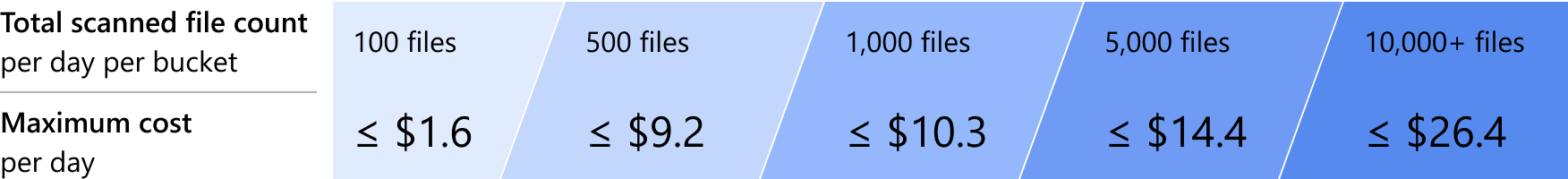
For a more accurate estimate, you can find the total incoming file count per hour using Amazon CloudTrail (PutObject).
File Storage Security scans all incoming files. If you add the option to scan existing files, additional costs will be applied.